There is an html page that works correctly on any Windows and Android (shows content of iframe). Hosting by Github Pages. It works on iOS version 12.5.1, but no on 14.6 (blank page on Chrome, Safari, Opera). Why?
- Tried
srcwith wikipedia - ok everything. The problem narrows down to a combination of iframe andsrcof apps script (that opens separately correctly) - Assume that the problem was mixed
http/httpsaccording to post. Justhttpwas in stylehttp://www.w3.org/2000/svg, I changed tohttps(even removed all styles). No effect. - No log errors, just blank page. Seems like trying to load, but break and stop. I haven't ios device to debug. Feedback user.
If you have iOS 14, can try open this site. What you see blank page or access error?
Error like the next is right. It tell about you haven't access.
Refused to display 'accounts.google.com/…' in a frame because it set 'X-Frame-Options' to 'DENY
If you sign in Google Account and try again, will be error from Google Drive. I have all this on any platform in incognito mode. Don't pay attention to them.
Only interested in the case of a blank screen/stop loading like screenshot below
iOS 14.6
Windows
<!DOCTYPE html>
<html lang="ru">
<head>
<meta charset="UTF-8">
<meta name="viewport" content="width=device-width, initial-scale=1.0">
<title>Goofy</title>
<style>
html, body, iframe { width: 100%; height: 100%; margin: 0; border: 0; }
</style>
</head>
<body>
<iframe src="https://script.google.com/macros/s/AKfycbzmAfVL_ozEP69vpYvMo3t1Qlc4orPfk7eV5rWT/exec"></iframe>
</body>
</html>
Apps Script render page with XFrameOptionsMode.ALLOWALL
function doGet() {
return HtmlService.createHtmlOutputFromFile('launch.html')
.addMetaTag('viewport', 'width=device-width, initial-scale=1')
.setXFrameOptionsMode(HtmlService.XFrameOptionsMode.ALLOWALL);
}