I have the following pipeline structure:
Job A --> Generate build files
Parallel:
Job B --> Uses the build files
Job C --> Uses the build files
Job D --> Publishes the build files
Job E --> Release
On finish, I want to delete the build files completely
I'm not convinced of using artifacts (because of the time taken for upload/download) but it is what I seem to need to use in order to use files across jobs
At the end of the pipeline, I don't really need to keep the build files (AKA artifacts), so how can I just simply delete them on pipeline finish?
I am using azure-pipelines.yml.