I am trying to build a cypress BDD framework. I've think I've created the feature and step definition file correctly. When I run the the test with npx cypress run --spec cypress/integration/examples/shoppingCart.feature --headed --browser chrome, I get the following result here in this video , the vid is about 20sec long.
I wasn't sure what to think so I did another video that was a process of elimination and looking at the BDD set up. I'm still unsure (this one is about 8 mins long).
I will add the feature file, step definition file and error message.
I am totally puzzled.
Error message
`1) End to End shopping cart
User can purchase items and have them delivered to shipping address:
Error: Step implementation missing for: I am on the Ecommerce page
at Context.resolveAndRunStepDefinition (http://localhost:54824/__cypress/tests?p=cypress/integration/examples/shoppingCart.feature:12277:11)
at Context.eval (http://localhost:54824/__cypress/tests?p=cypress/integration/examples/shoppingCart.feature:11603:35)
`
Feature file
Scenario: User can purchase items and have them delivered to shipping address
Given I am on the Ecommerce page
When I add the mobile handsets to the shopping cart
And I verify the total price of shopping cart
Then I select the checkout button
When I will select my shipping location
And I agree to the terms and conditions checkbox
When I select the Purchase button
Then I will see an alert stating my order was successful, plus an ETA delivery
Step Definition file
/// <reference types="Cypress" />
import { Given,When,Then,And } from "cypress-cucumber-preprocessor/steps";
import Homepage from "../../../support/pageObjects/Homepage";
import orderSummaryPage from "../../../support/pageObjects/orderSummaryPage";
import completeOrderPage from "../../../support/pageObjects/completeOrderPage";
const homepage = new Homepage()
const StartCheckout = new orderSummaryPage()
const CompleteOrder = new completeOrderPage()
Given ( 'I am on the Ecommerce page', () => {
cy.visit(Cypress.env('url')+"/angularpractice/")
})
When('I add the mobile handsets to the shopping cart',function () {
homepage.getShopTab().click()
this.data.mobileHandset.forEach(function(element) {// this custom commad will add items to your cart
cy.AddToCart(element)
});
StartCheckout.getBasketCheckoutButton().click()
} )//end of step
And('I verify the total price of shopping cart',() => {
//calculate shopping cart here
let sum=0
CompleteOrder.getProductCost().each(($e1, index, $list) =>{
const unitCost=$e1.text()
let res= unitCost.split(" ")
res= res[1].trim()
sum=Number(sum)+Number(res)
}).then(function()
{
cy.log(sum)
})
CompleteOrder.getBasketTotalCost().then(function(element)
{
const shopCartTotal=element.text()
var res= shopCartTotal.split(" ")
var total= res[1].trim()
expect(Number(total)).to.equal(sum)
})
} )//end of step
Then('I select the checkout button',() => {
StartCheckout.getStartCheckoutButton().click()
} )//end of step
When('I will select my shipping location',() => {
CompleteOrder.getShippingCountry().type('United Kingdom')
CompleteOrder.getShippingCountryConfirm().click()
} )//end of step
And('I agree to the terms and conditions checkbox',()=> {
CompleteOrder.getTermsConditionsCheckbox().click({force: true})
})//end of step
When('I select the Purchase button',()=> {
CompleteOrder.getPurchaseButton().click()
})
Then('I will see an alert stating my order was successful, plus an ETA delivery',()=> {
CompleteOrder.getPurchaseAlert().then(function(element){
const actualText= element.text()
expect(actualText.includes('Success')).to.be.true
})
})
I'm sure I even created the BDD framework in the right place.
Update:
I was just asked about the non global step definitions in my package.json (I only copied from the 'script' section onwards).
Taking a quick look I don't even see it.
"scripts": {
"open": "cypress open",
"scripts": "cypress run",
"headTest": "cypress run --headed ",
"chromeTest": "cypress run --browser chrome",
"firefoxTest": "cypress run --browser firefox",
"edgeTest": "cypress run --browser edge",
"testDashboard": "cypress run --record --key 1642c226-ca7f-49c3-b513-da4ee9222ca8 --parallel",
"clean:reports": "rm -R -f cypress/reports && mkdir cypress/reports && mkdir cypress/reports/mochareports",
"pretest": "npm run clean:reports",
"combine-reports": "mochawesome-merge ./cypress/reports/mocha/*.json > cypress/reports/mochareports/report.json",
"generate-report": "marge cypress/reports/mochareports/report.json -f report -o cypress/reports/mochareports",
"posttest": "npm run combine-reports && npm run generate-report",
"test": "npm run scripts || npm run posttest"
},
"cypress-cucumber-preprocessor": {
"nonGlobalStepDefinitions": true
},
"keywords": [],
"author": "",
"license": "ISC",
"devDependencies": {
"cypress": "^7.4.0",
"cypress-cucumber-preprocessor": "^4.1.3"
},
"dependencies": {
"cypress-multi-reporters": "^1.5.0",
"mocha": "^9.0.0",
"mochawesome": "^6.2.2",
"mochawesome-merge": "^4.2.0",
"mochawesome-report-generator": "^5.2.0",
"start-server-and-test": "^1.12.5"
}
}