So here's my code using shap :
Since I just plot three times the same shape values, I'd expect the three plots to be the same. However, it keeps on changing. After some research, it seems that a new value appear at the top at each call, but why ? Is it a bug in shap ?
Edit 1 : I tried loading the same model between each call of shap.plots.beeswarm, but the results are still different.