I am trying to get characters from vehicle number plate. But getting few wrong predictions like
I am getting output as UP74 BD 3465, which is wrong . There are many examples where B is predicted as 8 and many more.
- How to improve it's accuracy?.
- How to preprocess the image to get right prediction or any other approach?
import matplotlib.pyplot as plt
import easyocr
from pylab import rcParams
from IPython.display import Image
rcParams['figure.figsize'] = 8, 16
reader = easyocr.Reader(['en'])
output = reader.readtext(path)
for i in range(len(output)):
print(output[i][-2])