I have a form in which one input field is select and it has few option.I am not able to increase the height of the option box and background color.presently it has white colour as given in the picture  My html code and css code is below
My html code and css code is below
.select2 {
width: 100%;
overflow: hidden;
font-size: 20px;
padding: 4px 0;
margin: 4px 0;
border-bottom: 2px solid black;
background-color: transparent;
}
.select2 option{
width: 26px;
background-color: none ;
border: none;
background: none;
color: blue;
font-size: 20px;
font-weight:bold;
float: left;
margin: 0 10px;
white-sapce: no-wrap;
text-overflow: ellipsis;
}
.select2 after {
!content: 'Select Role';
font-family: 'material icons';
font-size: 24px;
color: red;
position: absolute;
right: 10px;
top: 10%;
transform: translateY(-50%);
pointer-events: none;
}<link rel="stylesheet" href="https://use.fontawesome.com/releases/v5.13.0/css/all.css">
<div class="select2">
<i class="fas fa-user-lock" style="color:black; padding:10px;"> Role</i>
<select >
<option value=""></option>
<option value="user">USER</option>
<option value="rec">Recommending Officer</option>
<option value="store">Store</option>
</select>
</div>