I am trying to make a hexagon with border radius, border and something like a mask. Something like this :

However, I am a bit stumped by the 'mask' and how I should go about making that shape. Would it be better to export this as svg than to make it with css3?
Currently I have this:
<div id="hexagon"></div>
#hexagon {
position: relative;
margin: 1em auto;
width: 10.2em;
height: 17.32em;
border-radius: 1em/.5em;
background: #FF5E5E;
transition: opacity .5s;
cursor: pointer;
border-top: 2px solid black;
border-bottom: 2px solid black;
}
#hexagon:before {
position: absolute;
width: inherit;
height: inherit;
border-radius: inherit;
background: inherit;
content: '';
-webkit-transform: rotate(60deg); /* Chrome, Opera 15+, Safari 3.1+ */
-ms-transform: rotate(60deg); /* IE 9 */
transform: rotate(60deg); /* Firefox 16+, IE 10+, Opera */
border-top: 2px solid black;
border-bottom: 2px solid black;
}
#hexagon:after {
position: absolute;
width: inherit;
height: inherit;
border-radius: inherit;
background: inherit;
content: '';
-webkit-transform: rotate(-60deg); /* Chrome, Opera 15+, Safari 3.1+ */
-ms-transform: rotate(-60deg); /* IE 9 */
transform: rotate(-60deg); /* Firefox 16+, IE 10+, Opera */
border-top: 2px solid black;
border-bottom: 2px solid black;
}
But even then this isnt very good since it looks a little off at the corners: