I tried to run my application on the emulator, the build is successfully done but when the app starts to bundle on about 26% this error pops up to the cmd:
[Mon Nov 08 2021 13:00:11.720] BUNDLE ./index.js
error: TypeError: Cannot read properties of undefined (reading 'reduce')
at resolveDependencies (C:\Users\iarch\Desktop\Directik App\mobile-v2-new\node_modules\metro\src\DeltaBundler\traverseDependencies.js:586:33)
at C:\Users\iarch\Desktop\Directik App\mobile-v2-new\node_modules\metro\src\DeltaBundler\traverseDependencies.js:275:33
at Generator.next (<anonymous>)
at asyncGeneratorStep (C:\Users\iarch\Desktop\Directik App\mobile-v2-new\node_modules\metro\src\DeltaBundler\traverseDependencies.js:87:24)
at _next (C:\Users\iarch\Desktop\Directik App\mobile-v2-new\node_modules\metro\src\DeltaBundler\traverseDependencies.js:107:9)
at processTicksAndRejections (node:internal/process/task_queues:96:5)
and on the emulator splash screen shows up and then red screen appears:
i tried to solve with this versions of node:
17.0.1
16.13.0
16.10.0
14.18.1
and for every single one, I delete node_modules folder and then change my node version with nvs and afterward I run npm install but same thig happened.
how can I solve this?