I am trying to create a GUI Windows Software with C# that gives updates to the user by the uses of a floating widget on on the Desktop screen.
I needed help on how you can create an Windows Application that runs at Startup and shows a Desktop widget.
Below is Screenshot example of what I mean by 'floating widget', because am not sure what it is really called.