How could I make the edit/delete component, which would hover when the user presses the 3 dots icon on each item in my FlatList?
Just like in the image below:
How could I make the edit/delete component, which would hover when the user presses the 3 dots icon on each item in my FlatList?
Just like in the image below:
Like earlier comments suggest, you need an overlay that has some styling on it, such as style={{position:"absolute",top:0,right:0}}
But in order to show/hide the overlay you will need to toggle another class that controls a display: none style.
Perhaps this link will help
Essentially, you need to use React.useState to monitor whether or not the overlay should be visible, and the 3 dots button needs to toggle the state.
The state should be wrapped inside your Coupon component such that it is toggled for each item in your Array. I personally prefer using the .map(...) function when iterating over lists in React.
You can do like this.
import React,{useState} from 'react';
import { Text, View,StyleSheet,FlatList } from 'react-native';
const items = [
{ id: 1, name: 'imran' },
{ id: 2, name: 'shad' },
];
export default App = ({
params,
}) => {
const [visibleIndex,setVisibleIndex]=useState(-1)
return (
<View style={styles.container}>
<FlatList
data={items}
renderItem={({ item, index }) => {
return (
<View style={styles.column}>
<Text>{item.name}</Text>
{visibleIndex === index ? (
<View
style={styles.floatComponent}>
<Text style={styles.btn} onPress={() => console.log(index)}>Delete</Text>
<Text style={styles.btn} onPress={() => console.log('edit')}>Edit</Text>
</View>
) : (
<Text onPress={()=>{
console.log(index)
setVisibleIndex(index)
console.log({visibleIndex})
}} style={[styles.floatComponent,{ fontSize: 30 }]}>...</Text>
)}
</View>
);
}}
/>
</View>
);}
const styles = StyleSheet.create({
container: {
flex: 1,
justifyContent: 'center',
paddingTop: 40,
backgroundColor: '#ecf0f1',
padding: 8,
},
column:{
width: '100%', height: 70, backgroundColor: 'red',
margin:5,justifyContent:"center",padding:10
},
floatComponent: {
position: 'absolute',
top: 0,
right: 8,
textAlign:"center",
textAlignVertical:"center",
},
btn:{
backgroundColor: 'blue',
margin:1,
padding:5
}
});