I have done like this for creating click event handler for one part of the chart using mschart control, the chart is like this 
and the code like this
private void targetChartmouse_Click(object sender, MouseEventArgs e)
{
try
{
var pos = e.Location;
var results = kpiChartControl.HitTest(pos.X, pos.Y, false, ChartElementType.DataPoint);
foreach (var result in results)
{
if (result.ChartElementType == ChartElementType.DataPoint)
{
//do something....
}
}
}
}
It's working fine when we click on the chart (in every section of chart), but I want to do something only when we click on the live(green), not on every part. Is it possible to find the region of live(green)
Is it possible using c#?
I am doing winforms application
Modified Code
public void targetChartmouse_Click(object sender, MouseEventArgs e)
{
Series statusseries = new Series();
Series liveseries = null;
Title title;
string area;
//Series totalserries;
try
{
var pos = e.Location;
var results = kpiChartControl.HitTest(pos.X, pos.Y, false, ChartElementType.DataPoint);
foreach (var result in results)
{
if (result.ChartElementType == ChartElementType.DataPoint)
{
DataTable accepts = null;
accepts = KPIData.livemembersmembershiptype(mf);
DataTable membershiptypes = null;
membershiptypes = KPIData.MembershipTotals(dtStartDate.Value, dtEndDate.Value, mf);
area = "subchart";
kpiChartControl.ChartAreas.Add(area);
statusseries = kpiChartControl.Series.Add(area);
statusseries.ChartArea = area;
title = kpiChartControl.Titles.Add("Live Status members By MemberShip Type");
title.DockedToChartArea = area;
title.Font = new Font(FontFamily.GenericSansSerif, 10, FontStyle.Bold);
title.Alignment = ContentAlignment.TopLeft;
kpiChartControl.Titles.Add("").DockedToChartArea = area;
kpiChartControl.Titles.Add("Live status membership types").DockedToChartArea = area;
area = "";
kpiChartControl.Titles.Add("").DockedToChartArea = area;
foreach (Title titles in kpiChartControl.Titles)
{
titles.IsDockedInsideChartArea = false;
}
foreach (ChartArea chartArea in kpiChartControl.ChartAreas)
{
chartArea.Area3DStyle.Enable3D = true;
chartArea.AxisX.LabelStyle.IsEndLabelVisible = true;
//chartArea.AxisX.LabelStyle.IsEndLabelVisible = !overview;
}
if (area == "subchart")
{
foreach (Series chartSeries in kpiChartControl.Series)
{
chartSeries.ChartType = SeriesChartType.StackedColumn;
chartSeries["ColumnDrawingStyle"] = "SoftEdge";
chartSeries["LabelStyle"] = "Top";
chartSeries.IsValueShownAsLabel = true;
chartSeries.BackGradientStyle = GradientStyle.DiagonalLeft;
}
}
else if (area == "subchart")
{
foreach (Series chartSeries in kpiChartControl.Series)
{
chartSeries.ChartType = SeriesChartType.Pie;
//chartSeries["PieLabelStyle"] = "Outside";
chartSeries["PieLabelStyle"] = "Inside";
chartSeries["DoughnutRadius"] = "30";
chartSeries["PieDrawingStyle"] = "SoftEdge";
chartSeries.BackGradientStyle = GradientStyle.DiagonalLeft;
}
}
foreach (Legend legend in kpiChartControl.Legends)
{
legend.Enabled = false;
}
if (membershiptypes == null)
{
statusseries.Points.Clear();
statusseries.Points.AddXY("no status", 0);
}
if (accepts == null)
{
liveseries.Points.Clear();
liveseries.Points.AddXY("no live", 0);
}
kpiChartControl.Series["subchart"].Points.DataBindXY(accepts.Rows, "mshipname", accepts.Rows, "count");
kpiChartControl.Series[0].Points.DataBindXY(membershiptypes.Rows, "Status", membershiptypes.Rows, "Value");
}
foreach (Series chartSeries in kpiChartControl.Series)
{
foreach (DataPoint point in chartSeries.Points)
{
switch (point.AxisLabel)
{
case "Silver membership": point.Color = Color.Green; break;
case "Gold Membership": point.Color = Color.Blue; break;
//case "Refused": point.Color = Color.Red; break;
case "Weekend Peak": point.Color = Color.Cyan; break;
case "prspect": point.Color = Color.Indigo; break;
}
point.Label = string.Format("{0:0}", point.YValues[0]);
}
}
foreach (Series chartSeries in kpiChartControl.Series)
{
foreach (DataPoint point in chartSeries.Points)
{
switch (point.AxisLabel)
{
case "New": point.Color = Color.Cyan; break;
case "Live": point.Color = Color.Green; break;
case "Defaulter": point.Color = Color.Red; break;
case "Cancelled": point.Color = Color.Orange; break;
case "Completed": point.Color = Color.Blue; break;
case "Frozen": point.Color = Color.Violet; break;
}
point.Label = string.Format("{0:0} - {1}", point.YValues[0], point.AxisLabel);
}
}
}
}
catch
{
}
}