I am trying to count where multiple occurrences happen across multiple sheets. Example, where different teachers in a list award different colour grades:
Mrs M - 36 Greens Mr D - 12 Greens
I think I would need to use a countifs function and am fairly certain I could use something like this =COUNTIF({'Phase 1'!$I$16:$I$118,'Phase 2'!$I$4:$I$106,'Phase 3'!$I$4:$I$106,'Phase 4'!$I$4:$I$106,'Phase 5'!$I$4:$I$106,'Phase 6'!$I$4:$I$106},C13) with a few tweaks..
The big question is though, rather than adding ranges all the time, can I make it so the new tabs are automatically included in the formula..?
Thanks