I'm developing the following function: extract_name_value() that generates a step chart taking the values of a pandas DataFrame in Python, for now it works fine, but I want to add the values of the variable points_axisyvalue or values_list to it in each marker: Script Here
I tried to use the following examples:Data value at each marker, Matplotlib scatter plot with different text at each data point or How to put individual tags for a matplotlib scatter plot?, which would be something like what I want; also I even tried using plt.annotate(), but the data of the values does not come out the way I want it, plus I think it would cover up the graph a lot and not appreciate well. Below I put the code in which I'm using plt.annotate():
# Function to extract the Name and Value attributes
def extract_name_value(signals_df, rootXML):
# print(signals_df)
names_list = [name for name in signals_df['Name'].unique()]
num_names_list = len(names_list)
num_axisx = len(signals_df["Name"])
values_list = [value for pos, value in enumerate(signals_df["Value"])]
print(values_list)
points_axisy = signals_df["Value"]
print(len(points_axisy))
colors = ['b', 'g', 'r', 'c', 'm', 'y']
# Creation Graphic
fig, ax = plt.subplots(nrows=num_names_list, figsize=(20, 30), sharex=True)
plt.suptitle(f'File XML: {rootXML}', fontsize=16, fontweight='bold', color='SteelBlue', position=(0.75, 0.95))
plt.xticks(np.arange(-1, num_axisx), color='SteelBlue', fontweight='bold')
labels = ['value: {0}'.format(j) for j in values_list]
print(labels)
i = 1
for pos, name in enumerate(names_list):
# get data
data = signals_df[signals_df["Name"] == name]["Value"]
print(data)
# get color
j = random.randint(0, len(colors) - 1)
# get plots by index = pos
x = np.hstack([-1, data.index.values, len(signals_df) - 1])
y = np.hstack([0, data.values, data.iloc[-1]])
ax[pos].plot(x, y, drawstyle='steps-post', marker='o', color=colors[j], linewidth=3)
ax[pos].set_ylabel(name, fontsize=8, fontweight='bold', color='SteelBlue', rotation=30, labelpad=35)
ax[pos].yaxis.set_major_formatter(ticker.FormatStrFormatter('%0.1f'))
ax[pos].yaxis.set_tick_params(labelsize=6)
ax[pos].grid(alpha=0.4)
i += 1
for label, x, y in zip(labels, x, y):
plt.annotate(label, xy=(x, y), xytext=(-20, 20), textcoords='offset points', ha='right', va='bottom', bbox=dict(boxstyle='round,pad=0.5', fc='yellow', alpha=0.5),
arrowprops=dict(arrowstyle='->', connectionstyle='arc3,rad=0'))
plt.show()
What I get is the annotations spliced and in different positions.
But, What does my code need to show each value at each point?
I've also been trying to use the code from the Matplotlib reference and couldn't get it done: Marker Reference. Thank you very much in advance, any comment helps.