Simply I have these directories
in proof.proto I am importing the common_message.proto to be able to use the predefined message and Everything works fine -> [compiling proto files with no problem]
but the only thing that annoys me is that my vs-code always show this to me
and I am using the
as my linter extension
NOTE: that I am compiling proto files with protoc with no problems the importation has no errors (all good) but the error on IDE kinda annoy me
I want to know that if there is a way that I can get rid of the error?
THANK YOU