I have a storyboard file that I want to use as my launch screen. I have set the ViewController in that storyboard to be the initial one.
I've also set the launch screen like so:
Here's the code I have in my SceneDelegate for selecting the first ViewController to show the user:
self.window = UIWindow(frame: UIScreen.main.bounds)
let vc = storyboard.instantiateViewController (withIdentifier: "Channels") as! UINavigationController
window = UIWindow(windowScene: windowScene)
window?.rootViewController = vc
window?.makeKeyAndVisible()
I see the launch screen upon first starting the app, then a black screen; and then finally my user interface.