Question: on created selected option checkbox is not getting selected, i want checkbox to be selected irrespective checked true/false
Note: value model i always want without checked state into it
below image shows my problem(please see yellow area)
here is what i have tried:
new Vue({
components: {
Multiselect: window.VueMultiselect.default
},
data: {
value: [],
options: [
{ language: 'JavaScript', library: 'Vue.js', checked: false },
{ language: 'JavaScript', library: 'Vue-Multiselect', checked: false },
{ language: 'JavaScript', library: 'Vuelidate', checked: false }
]
},
methods: {
customLabel (option) {
return `${option.library} - ${option.language}`
},
onSelect (option) {
console.log("Added");
let index = this.options.findIndex(item => item.library==option.library);
this.options[index].checked = true;
console.log(option.library + " Clicked!! " + option.checked);
},
onRemove (option) {
console.log("Removed");
let index = this.options.findIndex(item => item.library==option.library);
this.options[index].checked = false;
console.log(option.library + " Removed!! " + option.checked);
}
},
created(){
this.value = [{ language: 'JavaScript', library: 'Vue.js',checked:true }];
}
}).$mount('#app')* {
font-family: 'Lato', 'Avenir', sans-serif;
}
.checkbox-label {
display: block;
}
.test {
position: absolute;
right: 1vw;
}<script src="https://cdnjs.cloudflare.com/ajax/libs/vue/2.5.17/vue.js"></script>
<link href="https://unpkg.com/vue-multiselect@2.0.2/dist/vue-multiselect.min.css" rel="stylesheet"/>
<script src="https://unpkg.com/vue-multiselect@2.0.3/dist/vue-multiselect.min.js"></script>
<div id="app">
<multiselect
select-Label=""
selected-Label=""
deselect-Label=""
v-model="value"
:options="options"
:multiple="true"
track-by="library"
:custom-label="customLabel"
:close-on-select="false"
@select=onSelect($event)
@remove=onRemove($event)
>
<span class="checkbox-label" slot="option" slot-scope="scope" @click.self="select(scope.option)">
{{ scope.option.library }}
<input class="test" type="checkbox" v-model="scope.option.checked" @focus.prevent/>
</span>
</multiselect>
<pre>{{ value }}</pre>
</div>please help me thanks in advance!!