Error:
PS D:\FlutterProjects\NewLedgersFlutter\ledgers_lite_flutter> flutter doctor
Doctor summary (to see all details, run flutter doctor -v):
[√] Flutter (Channel stable, 2.2.3, on Microsoft Windows [Version 10.0.19042.1052], locale en-IN)
[!] Android toolchain - develop for Android devices (Android SDK version 30.0.3)
X Android license status unknown.
Run `flutter doctor --android-licenses` to accept the SDK licenses.
See https://flutter.dev/docs/get-started/install/windows#android-setup for more details.
[√] Chrome - develop for the web
[√] Android Studio
[√] VS Code (version 1.57.1)
[√] Connected device (2 available)
! Doctor found issues in 1 category.
PS D:\FlutterProjects\NewLedgersFlutter\ledgers_lite_flutter> flutter doctor --android-licenses
Error: Could not find or load main class KUMAR
Caused by: java.lang.ClassNotFoundException: KUMAR
Note: I am developing a Flutter project which is giving the above errors when I try to run the application
I have tried with flutter doctor --android-licenses but it's not resolving the issues.