I got a webserver running on my Mac on localhost:3000 and I am trying to set a local DNS with dnsmasq and to be able to access that DNS from local devices (iPhone / iPad) for test purpose.
I followed this previous post: iPhone: add entry to /etc/hosts without jailbreaking
I am looking to redirect all *.localhost here
dnsmasq.conf:
/etc/resolver/localhost:
dig google.com:
The Mac Network DNS config:
On my phone, on the same network, adding the Mac Local IP as DNS:
Wi-Fi is connected to xxxxxx and has the IP address 192.168.1.11.
I am able to connect to myapp.localhost:3000 successfully on the Mac but getting Server cannot be found on the iPhone.
Must be missing something there.
EDIT #0: 2021/07/08
netstat -anvp tcp | grep '\b192.168.1.11.53\b' output: