I am trying to run pipeline from bitbucket to GCP. This is my pipeline configuration:
image: node:10.15.3
pipelines:
default:
- parallel:
- step:
name: Build and Test
caches:
- node
script:
- npm install
- step:
name: Deploy
deployment: staging
script:
- curl -o /tmp/google-cloud-sdk.tar.gz https://dl.google.com/dl/cloudsdk/channels/rapid/downloads/google-cloud-sdk-347.0.0-linux-x86_64.tar.gz
- tar -xvf /tmp/google-cloud-sdk.tar.gz -C /tmp/
- /tmp/google-cloud-sdk/install.sh -q
- source /tmp/google-cloud-sdk/path.bash.inc
- gcloud -v
- echo "${KEY_FILE}" | base64 --decode --ignore-garbage > ./gcloud-api-key.json
- gcloud auth activate-service-account --key-file gcloud-api-key.json
- echo "$(gcloud auth list)"
- gcloud config unset project
- gcloud config set project $PROJECT_ID
- echo "GCLOUD" "$(gcloud iam service-accounts list)"
- echo "$(gcloud projects list)"
#- gcloud auth login
- gcloud app deploy # getting error here
On GCP dashboard I selected my project from top dropdown and created service account. My service account holds these permissions:
I have downloaded the service account json and added an enironment variable KEY_FILE to bitbucket after encoding it with base64 (executed base64 <service-account>.json and pasted the output to the variable). PROJECT_ID variable contains the project-id from GCP.
Adding output for the pipeline commands:
gcloud auth activate-service-account --key-file gcloud-api-key.json
Activated service account credentials for: [service-account-name@project-id.iam.gserviceaccount.com]
echo "$(gcloud auth list)"
To set the active account, run: $ gcloud config set account
ACCOUNTACTIVE ACCOUNT
service-account-name@project-id.iam.gserviceaccount.com
gcloud config unset project
Unset property [core/project].
gcloud config set project $PROJECT_ID
Updated property [core/project]. WARNING: You do not appear to have access to project [PROJECT_ID] or it does not exist.
echo "$(gcloud projects list)"
Listed 0 items.
gcloud app deploy
ERROR: (gcloud.app.deploy) Permissions error fetching application
After hours of research, I am not able to resolve the issue. Any input will be helpful.