PostGIS 3.1+
PostGIS 3.1 introduces very easy to use grid generators, namely ST_SquareGrid and ST_HexagonGrid. An easy way to use these functions with data from a table is to use LATERAL to execute it, e.g. cells with 0.1° in size::
Sample Data
Consider the following polygon:
Creating a squared grid with cell size of 0.1° over a given geometry
SELECT grid.* FROM isle_of_man imn,
LATERAL ST_SquareGrid(0.1,imn.geom) grid;
If you only want the cells that interersect with the geometry, just call the function ST_Intersects in the WHERE clause:
SELECT grid.* FROM isle_of_man imn,
LATERAL ST_SquareGrid(0.1,imn.geom) grid
WHERE ST_Intersects(imn.geom,grid.geom);

The same principle applies to ST_HexagonGrid:
SELECT grid.* FROM isle_of_man imn,
LATERAL ST_HexagonGrid(0.1,imn.geom) grid;
SELECT grid.* FROM isle_of_man imn,
LATERAL ST_HexagonGrid(0.1,imn.geom) grid
WHERE ST_Intersects(imn.geom,grid.geom);

Older PostGIS versions
Inspired by this post I started writing a function to do just that - it still needs some tweaking but it'll certainly give you a direction look at. The following function creates a grid with cells of a given size covering the area of a given geometry:
CREATE OR REPLACE FUNCTION public.generate_grid(_size numeric,_geom geometry)
RETURNS TABLE(gid bigint, cell geometry) LANGUAGE 'plpgsql'
AS $BODY$
DECLARE
_bbox box2d := ST_Extent(_geom);
_ncol int := ceil(abs(ST_Xmax(_bbox)-ST_Xmin(_bbox))/_size);
_nrow int := ceil(abs(ST_Ymax(_bbox)-ST_Ymin(_bbox))/_size);
_srid int DEFAULT 4326;
BEGIN
IF ST_SRID(_geom) <> 0 THEN
IF EXISTS (SELECT 1 FROM spatial_ref_sys crs
WHERE crs.srid = ST_SRID(_geom) AND NOT crs.proj4text LIKE '+proj=longlat%') THEN
RAISE EXCEPTION 'Only lon/lat spatial reference systems are supported in this function.';
ELSE
_srid := ST_SRID($2);
END IF;
END IF;
RETURN QUERY
SELECT ROW_NUMBER() OVER (), geom FROM (
SELECT
ST_SetSRID(
(ST_PixelAsPolygons(
ST_AddBand(
ST_MakeEmptyRaster(_ncol, _nrow, ST_XMin(_bbox), ST_YMax(_bbox),_size),
'1BB'::text, 1, 0),
1, false)).geom,_srid)) j(geom);
END;
$BODY$;
Note: This function relies on the extension PostGIS Raster.
SELECT cell FROM isle_of_man,
LATERAL generate_grid(0.1,geom);

... if you're only interested in cells that overlap your polygon, add a ST_Intersects to the query:
SELECT cell FROM isle_of_man,
LATERAL generate_grid(0.1,geom)
WHERE ST_Intersects(geom,cell)
Other alternatives
Mike's fishnet function does basically the same, but you'd need to manually provide the number of rows and columns, and the coordinate pair of the lower left corner:
SELECT ST_SetSRID(cells.geom,4326)
FROM ST_CreateFishnet(4, 6, 0.1, 0.1,-4.8411, 54.0364) AS cells;
You could use this makegrid_2d function to create a grid over an area using a polygon, e.g. a grid with cells of 5000 meters in size:
CREATE TABLE grid_isle_of_man AS
SELECT 'S'||ROW_NUMBER() OVER () AS grid_id, (g).geom
FROM (
SELECT ST_Dump(makegrid_2d(geom,5000))
FROM isle_of_man) j(g)
JOIN isle_of_man ON ST_Intersects((g).geom,geom);

The same logic applies for this hexagrid function. It creates a hexagon grid with fixed sized cells over a given BBOX. You can either manually provide the BBOX (function's second parameter) or extract it from a given polygon. For instance, to create a hexagrid that matches the polygon's extent and store it in a new table with the label you want - with cells of 0.1° in size:
CREATE TABLE hexgrid_isle_of_man AS
WITH j (hex_rec) AS (
SELECT generate_hexagons(0.1,ST_Extent(geom))
FROM isle_of_man
)
SELECT 'S'||ROW_NUMBER() OVER () AS grid_id,(hex_rec).hexagon FROM j
JOIN isle_of_man t ON ST_Intersects(t.geom,(hex_rec).hexagon);
Further reading: