I have a dataframe as shown below:
>>> import pandas as pd
>>> df = pd.DataFrame(data = [['app;',1,2,3],['app; web;',4,5,6],['web;',7,8,9],['',1,4,5]],columns = ['a','b','c','d'])
>>> df
a b c d
0 app; 1 2 3
1 app; web; 4 5 6
2 web; 7 8 9
3 1 4 5
I have an input array that looks like this: ["app","web"]
For each of these values I want to check against a specific column of a dataframe and return a decision as shown below:
>>> df.a.str.contains("app")
0 True
1 True
2 False
3 False
Since str.contains only allows me to look for an individual value, I was wondering if there's some other direct way to determine the same something like:
df.a.str.contains(["app","web"]) # Returns TypeError: unhashable type: 'list'
My end goal is not to do an absolute match (df.a.isin(["app", "web"]) but rather a 'contains' logic that says return true even if it has those characters present in that cell of data frame.
Note: I can of course use apply method to create my own function for the same logic such as:
elementsToLookFor = ["app","web"]
df[header] = df.apply(lambda element: all([a in element for a in elementsToLookFor]))
But I am more interested in the optimal algorithm for this and so prefer to use a native pandas function within pandas, or else the next most optimized custom solution.