The data is provided in excel sheet and input should be asked in a input box or in other cell in the excel. Now input should be taken then check if any person is present on those days and should reflect who is present in the output.
I wrote a code but unable to find where i have gone wrong. Please help me out in rectifying the code or create a new code
Sub Sai_Aircraft_log_entry1()
Dim p, e1, e2 As Date
Worksheets("Test2").Select
e1 = Cells(5, 11).Value
e2 = Cells(6, 11).Value
Sheets("Output2").Cells.Clear
Worksheets("Output2").Select
Range("A2").Select
Dim n, m, k, s As Integer
Worksheets("Test2").Select
Range("A1").Select
Range(Selection, Selection.End(xlDown)).Select
n = Range(Selection, Selection.End(xlDown)).Count
Dim i, o As Date
Dim x As Integer
Dim A As String
For p = e1 To e2
Worksheets("Output2").Select
ActiveCell.Select
ActiveCell.Value = p
ActiveCell.Offset(0, 1).Select
For x = 2 To n
Worksheets("Test2").Select
'bring below line up
i = Cells(x, 5).Value
o = Cells(x, 6).Value
A = Cells(x, 3).Value
If i =< p and o => p Then
'
Worksheets("Output2").Select
ActiveCell.Value = A
ActiveCell.Offset(0, 1).Select
End If
Next x
Worksheets("Output2").Select
Range(Selection, Selection.End(xlToLeft)).Select
m = Range(Selection, Selection.End(xlToLeft)).Count
k = m * -1
s = k + 2
'MsgBox k
ActiveCell.Offset(1, 0).Select
'MsgBox k
ActiveCell.Offset(0, s).Select
Next p
End Sub