The requirement of code is I have to take the file path from the user in the console and perform some action on that file. Users can give paths in windows style or mac style. for the mac or Linux, the path code is working fine but for the windows path its give an error (because of ) how to handle this error as I can't use the 'r' string in that as it's coming from the user.
user_path = input('give text file path: ')
file = open(user_path, 'r')
words = file.read().split()
print('total number of words: ', len(words))
And if I provide path: C:\desktop\file.txt its give error