How to set exact .css styles like spread,blur,inset,etc.. in UWP using DropShadow?
My .css style :
div#myDIV {
background-color:yellow;
width:200px;
height:100px;
box-shadow:20px 20px 20px 10px red; }
And
div#myDIV {
background-color:yellow;
width:200px;
height:100px;
box-shadow:20px 20px 50px 10px pink inset;}
If there is any other way other than DropShadow,suggest me!!
Update :
I tried to use DropShadowPanel,like this
XAML:
<Grid x:Name="MainGrid" Margin="100,100 0 0"> </Grid>
C# :
Rectangle host = new Rectangle { Width = 200, Height = 200, Fill = new SolidColorBrush(Colors.White) };
DropShadowPanel dropShadowPanel = new DropShadowPanel { };
dropShadowPanel.Color = Color.FromArgb(255, 0, 0, 0);
dropShadowPanel.ShadowOpacity = 0.13;
dropShadowPanel.OffsetX = 0;
dropShadowPanel.OffsetY = 0.8;
dropShadowPanel.BlurRadius = 1.8;
dropShadowPanel.IsMasked = true;
dropShadowPanel.Content = host;
MainGrid.Children.Add(dropShadowPanel);
And the output was :
I Don't know what's happening here.I tried apply shadow for the rectangle,but here the whole content filled with shaodw color.What is the problem here?