No matter how I tried to remove the default "Sans serif" font from the font selection in Quill js it kept appearing.
Even if I removed it from it kept appearing
As you can see in the picture the font is present even if not in the select which is something like:
<select class="ql-font">
<option selected>SourceSansPro</option>
<option value="inconsolata">Inconsolata</option>
<option value="roboto">Roboto</option>
<option value="mirza">Mirza</option>
<option value="arial">Arial</option>
</select>
So how do I get rid of it?
Note: I used this question: How to add font types on Quill js with toolbar options? as guide.