How can one change the size of the app launcher icon in Flutter if by right clicking on "res" and "new" and there's no "image asset" option is showing up. Is there a work around? Does anybody know?
How can one change the size of the app launcher icon in Flutter if by right clicking on "res" and "new" and there's no "image asset" option is showing up. Is there a work around? Does anybody know?