My currently have a NavigationView with an embedded ToolbarItemGroup containing buttons with SF Symbols. I'm attempting to change the Trash button's color to that of red.
var body: some View {
NavigationView {
Text("Hello, World!")
.navigationTitle("Today")
.toolbar {
ToolbarItemGroup(placement: .navigationBarTrailing) {
Button(action: {
print("Add button was tapped")
}) {
HStack {
Image(.add)
}
}
Button(action: {
print("Trash button was tapped")
}) {
HStack {
Image(.trash)
.foregroundColor(.red)
.accentColor(.red)
}
}
.foregroundColor(.red)
.accentColor(.red)
}
}
}
}
I can't seem to set the color of the Trash image symbol to red. Image(.trash) is no typo, I'm using this extension I wrote!
Thanks :)