Ok coming back at it again. I upgraded our azure function from v3 to v4 as part of .NET 6 upgrade and suddenly starting getting similar exceptions. Even the function was getting triggered at random times.
Container is disposed and should not be used: Container is disposed.You may include Dispose stack-trace into the message via:container.With(rules => rules.WithCaptureContainerDisposeStackTrace())
The host is disposed and cannot be used. Disposed object: 'Microsoft.Azure.WebJobs.Script.WebHost.DependencyInjection.ScopedResolver' Container is disposed and should not be used: Container is disposed.
You may include Dispose stack-trace into the message via:
container.With(rules => rules.WithCaptureContainerDisposeStackTrace())
Adding the configuration setting AzureFunctionsWebHost__hostId solved 90% of these errors. You can read more here. Reason is because our function name was longer than 32 chars.
But for the remaining 10% of the cases, I had to debug the framework code because it wasn't telling me what object it was trying to resolve and failing. Luckily during call-stack unwinding process of the exception, I was able to see the local variables and saw the object. I had to then change the DI code in StartUp/Program class. There were some singleton objects that we newed up and resolved using syntax like x => x.GetService but I replaced it with newed up object instead. There is a breaking change in V4 on how the DI scopes are resolved within the JobHost. See here for more info.
Hopefully this would help others.