I have a PDF file that's an output from an OCR processor, this OCR processor recognizes the image, adds the text to the pdf but at the end places a low quality image instead of the original one (I have no idea why anyone would do that, but they do).
So, I would like to get this PDF, remove the image stream and leave the text alone, so that I could get it and import (using iText page importing feature) to a PDF I'm creating myself with the real image.
And before someone asks, I have already tried to use another tool to extract text coordinates (JPedal) but when I draw the text on my PDF it isn't at the same position as the original one.
I'd rather have this done in Java, but if another tool can do it better, just let me know. And it could be image removal only, I can live with a PDF with the drawings in there.