So the goal is to make an random team assigner in Excel & VBA.
I have 2 Sheets: One with inputs which has 5 columns: Name, RandomNumber (with rand() func), Rank, Divided by (Team) Size and Grouping (Roundup to 0 comma). It looks like this
The second sheet should display all Members in a Team via VBA. Before i press update it looks like this:
But after Update no entries are shown anymore.
 What did i do?
I recorded a macro:
Second Sheet has
What did i do?
I recorded a macro:
Second Sheet has =IF(B$5=Input!$F3;Input!$B3)which basically means, if TeamNumber in sheet 2 is the same as in sheet 1 than print the name of all matching.
and than opened VBA where i added the following code:
Option Explicit
Sub Sort_group()
'
' Sort_group Makro
'
'
Application.ScreenUpdating = "False"
Range("B6").Select
ActiveCell.FormulaR1C1 = "=IF(R5C=Input!R[-3]C6,Input!R[-3]C2)"
Range("B6:K6").Select
Selection.FillRight
Range("B6:K35").Select
Selection.FillDown
Call eliminate_false_values
Range("B4").Select
Application.ScreenUpdating = "True"
End Sub
Sub eliminate_false_values()
Dim Counter As Integer
For Counter = 1 To 300
Dim false_value As Range
Set false_value = Range("B6:K35").Find("False", LookIn:=xlValues)
If Not false_value Is Nothing Then
false_value.Delete
End If
Next Counter
End Sub
Than via Press on the Button i trigger the Sort_group Macro and suddenly all entries dissapear. Thanks for your help!