Addressing the warning about the dynamic port worked for me. I think the issue is that minio serves the API on port 9000, but tries to redirect you to the console when that address visited in the browser (e.g. localhost:9000). The console is on a dynamic port that isn't exposed by docker.
Instead, we can specify the console port using the --console-address flag and expose it in the docker command. This worked for me:
docker run -p 9000:9000 -p 9001:9001 --name minio -d -v ~/minio/data:/data -e "MINIO_ROOT_USER={ACCESS_KEY}" -e "MINIO_ROOT_PASSWORD={ACCESS_SECRET}" minio/minio server --console-address :9001 /data
I was then able to visit the console at localhost:9001 (although visiting localhost:9000 also redirected me there).