Setup:
I have generated a shareable link to a CloudWatch dashboard by following all of the steps on https://docs.aws.amazon.com/AmazonCloudWatch/latest/monitoring/cloudwatch-dashboard-sharing.html. I can paste the sharable link in my browser in order to view the dashboard, as expected.
Problem:
I cannot embed this dashboard in a third party website, although this functionality is explicitly supported by AWS.
What I have Tried:
I have tried embedding (which is supported according to documentation) this in my own website via iframe, in a similar manner to embedding a Splunk Embedded Report:
<iframe src="https://cloudwatch.amazonaws.com/dashboard.html?dashboard=<REDACTED>"
width="480" height="636"></iframe>
This fails with a message "Could not download CloudWatch Dashboards. Try refreshing the page" where the dashboard should display, and going to the "Network" tab in Chrome, I can see there was a CORS Error in response to a request initiated by CloudWatchDashboardsJS.min.js:300 . Hovering over the error has the slightly more descriptive message "Cross-Origin Resource Sharing error: MissingAllowOriginHeader".
I'm not super familiar with Cross-Origin-Request-Sharing, but shouldn't the browser be adding an Origin header to the request automatically? I have tried searching for "Add Origin Header to iframe request", but I'm confused by the results.
AWS Documentation doesn't actually say how to embed using the sharable link, so maybe I'm going off course by using an iframe in the first place?
I'm pretty lost at this point, and don't fully understand the next steps I'd need to take (especially compared to Splunk Embedded Reports which "just worked").