Unfortunately, I failed to create the react app projects using
npx create-react-app signup_react
But I had made various projects using this same command. I need help to solve this issue and the error is given below,
Creating a new React app in /media/imdadul/PERSONAL/Professional Works/React_Projects/signup_react.
Installing packages. This might take a couple of minutes.
Installing react, react-dom, and react-scripts with cra-template...
npm ERR! cb() never called!
npm ERR! This is an error with npm itself. Please report this error at:
npm ERR! <https://github.com/npm/cli/issues>
npm ERR! A complete log of this run can be found in:
npm ERR! /home/imdadul/.npm/_logs/2021-07-09T16_19_45_838Z-debug.log
Aborting installation.
npm install --save --save-exact --loglevel error react react-dom react-scripts cra-template has failed.
Deleting generated file... node_modules
Deleting generated file... package.json
Deleting signup_react/ from /media/imdadul/PERSONAL/Professional Works/React_Projects
Done.
N.B.: Please concern above error and help me who have knowledge about this, advanced thanks.
npm version: 7.9.0
node version: v15.14.0