When I'm trying to install android studio on my 32 bit Windows 10 computer, it says that an error occurred while trying to compute required packages. What should I do?
Asked
Active
Viewed 237 times
1
-
Does this answer your question? [Android studio error: An error occurred while trying to compute required packages](https://stackoverflow.com/questions/42733995/android-studio-error-an-error-occurred-while-trying-to-compute-required-package) – javdromero Jul 09 '21 at 20:56
1 Answers
1
Solution:
- Download the Java SE Developement Kit (Directdownload for 32Bit) and install it.
- After that you can access Android Studio on it's site choosing the No .exe installer version:
- Extract it and go into the bin folder and execute studio.exe (this is for 32bit).
PS: The studio64.exe is ONLY recommend for 64bit machines.
This will work! I bet you have installed the wrong Android Studio Version. So uninstall your current Android studio and follow the steps above. Cheers.
Ole Pannier
- 3,208
- 9
- 22
- 33