If this is going to be static then you could just use an:
@replace(replace(replace(replace(string(variables('TestArray')), '{"name":', ''), '}', ''), '[', ''), ']', '')
The Pros: You don't have to use a ForEach, especially if there are hundreds of potential name fields in the output.
The Cons: This method is rigid so that it will only work if your output is always in this format.
See screenshots and comments below:
The Quotes will always be escaped when viewing the string output, ADF automatically escapes all quote characters, but when the variable/output is actually used the escaped characters are ignored. Here is proof of this using the output as an additional column to write the output to a DB column:
Screenshot 1 (Additional Column in Sink)
 Screenshot 2 (The mapping schema)
Screenshot 2 (The mapping schema)
 Screenshot 3 (Showing the output does not contain escapes in the DB)
Screenshot 3 (Showing the output does not contain escapes in the DB)