The "NPM Scripts" view is missing from Views dropdown in the Explorer in my VS Code after I updated to version 1.58.0 today.
How do I enable that?
I have tried "Reload Window", restarting VSCode altogether and adding "npm.enableScriptExplorer": true to no avail.
P.S. my angular project is not in top-level directory, but it made no difference before this update.