I'm working on a Mac and trying to connect to my remote Postgres database in R Studio.
Error
First, the error: Error: nanodbc/nanodbc.cpp:1021: 00000: FATAL: database "db_name" does not exist
Steps taken
I first installed the necessary dependencies using homebrew:
brew install unixodbc
brew install psqlodbc
Then set up my .ini files to contain the following:
odbcinst.ini:
[PostgreSQL Driver]
Driver = /usr/local/lib/psqlodbcw.so
odbc.ini:
[PostgreSQL]
Driver = PostgreSQL Driver
Database = test_db
Servername = localhost
UserName = postgres
Password = password
Port = 5432
In R, running the following line, to check if my driver is installed correctly, produces the expected result:
> odbc::odbcListDrivers()
name attribute value
1 PostgreSQL Driver Driver /usr/local/lib/psqlodbcw.so
I then try to connect to the database (actual names/host/pw changed), which then produces an error that the database "does not exist". All the parameters are correct, so I'm not sure what's going on. Could it be some kind of firewall/ssh protection I've set on the server side? Any help would be appreciated, I am but a humble biologist who is a bit out of my depth here.
> con <- dbConnect(odbc::odbc(),
+ driver = "PostgreSQL Driver",
+ database = "db_name",
+ uid = "db_user",
+ pwd = "db_pass",
+ host = "123.456.78.910",
+ port = 5432)
Error: nanodbc/nanodbc.cpp:1021: 00000: FATAL: database "db_name" does not exist
](../../images/3809086572.webp)