there I'm trying to install pip and have begun by installing python. I've installed python via an exe. However when I do basic things such as checking the version it says not found. I can run python in the command prompt by typing py.
However when it type: python --version it says not found? I've also tried python3 --version and using a capital P, to no avail? as such running py get-pip.py is not working stating not found. please can someone assist?