I have been trying for a while to display one internal website in an AlertDialog.Builder. After a while, I found that the main issue is that it doesn't have a height because the website is being loaded:
How it looks:
How it looks after I add a height:
These are my XMLs:
webview_fulscreen.xml
<?xml version="1.0" encoding="UTF-8" ?>
<FrameLayout
xmlns:android="http://schemas.android.com/apk/res/android"
xmlns:app="http://schemas.android.com/apk/res-auto"
android:layout_width="match_parent"
android:layout_height="match_parent"
android:id="@+id/frameFull"
android:orientation="vertical">
<include layout="@layout/previewer" />
<ImageView
android:layout_width="@dimen/close_dialog"
android:layout_height="@dimen/close_dialog"
android:src="@drawable/ic_close_black_48dp"
android:clickable="true"
android:layout_gravity="left"
android:layout_marginTop="@dimen/close_dialog_margin_top"
android:layout_marginLeft="@dimen/close_dialog_margin_left"
android:tint="@color/colorLblBnd"
android:id="@+id/previewClose"
/>
</FrameLayout>
previewer.xml
<?xml version="1.0" encoding="UTF-8" ?>
<LinearLayout xmlns:android="http://schemas.android.com/apk/res/android"
android:layout_width="match_parent"
android:layout_height="match_parent"
android:orientation="vertical" >
<ProgressBar
android:id="@+id/indeterminateBar"
style="?android:attr/progressBarStyleHorizontal"
android:layout_width="match_parent"
android:indeterminate="true"
android:max="100"
android:layout_height="wrap_content"
/>
<android.webkit.WebView
android:layout_width="match_parent"
android:layout_height="match_parent"
android:id="@+id/webView" />
</LinearLayout>
This is how I call the AlertDialog:
string videoUrl = "file:///android_asset/website/video.html";
View dialogView = LayoutInflater.From(view.Context).Inflate(Resource.Layout.webview_fullscreen, null);
var webView = dialogView.FindViewById<WebView>(Resource.Id.webView);
var imageView = dialogView.FindViewById<ImageView>(Resource.Id.previewClose);
var pBar = dialogView.FindViewById<ProgressBar>(Resource.Id.indeterminateBar);
webView.SetWebChromeClient(new WebChromeClient());
webView.Settings.JavaScriptEnabled = true;
webView.Settings.AllowFileAccessFromFileURLs = true;
webView.Settings.DomStorageEnabled = true;
webView.LoadUrl(videoUrl);
using var dialogBuilder = new AlertDialog.Builder(view.Context, Android.Resource.Style.ThemeMaterialLightNoActionBarFullscreen);
dialogBuilder.SetView(dialogView);
dialogBuilder.Show();
I tried setting the Height via a script but it didn't work. Any idea how to get the height or calculate? Also, I tried to set in the RelativeLayout programmatically but it didn't work also.