Your NodeJS application can serve your HTML pages and static assets such as Javascript and CSS codes.
Note: for proxy check below
You can use Express to serve static content by using express.static.
Here is a working example
- Create a following directory structure
+-- public
| +-- scripts
| | +-- index.js
| +-- styles
| | +-- index.css
+-- +-- views
| | +-- index.html
+-- index.js
+-- package.json
- Add your code
index.js
const express = require("express");
const path = require("path");
const app = express();
// add relevant request parsers
app.use(express.json());
app.use(express.urlencoded({ extended: true }));
app.use(express.text());
app.set("views", path.join(__dirname, "/public/views"));
// set jade as view engine.
app.set("view engine", "jade");
// public route will be used to server the static content
app.use("/public", express.static("public"));
// write your APIs here
app.get("/user", (req, res) => {
res.json({
firstname: "john",
lastname: "doe"
});
});
const port = 7000;
app.listen(port, () => {
console.log(`Server is running on port: ${port}`);
});
public/views/index.html
<!DOCTYPE html>
<html lang="en">
<head>
<meta charset="UTF-8">
<meta http-equiv="X-UA-Compatible" content="IE=edge">
<meta name="viewport" content="width=device-width, initial-scale=1.0">
<link rel="stylesheet" href="/public/styles/index.css" type="text/css" >
<script src="/public/scripts/index.js"></script>
<title>Document</title>
</head>
<body>
<h1>Hello World</h1>
</body>
</html>
public/styles/index.css
body {
color: white;
background-color: black;
}
public/scripts/index.js
window.onload = () => {
alert("script loaded");
}
Run npm init to create package.json file
Run npm install express --save
Start the server using node index.js
Navigate to http://localhost:7000/public/views/ to get the HTML page
Navigate to http://localhost:7000/user to get the JSON response
Now your server is ready to receive requests. You can add your client-side code in the public folder, and server-side code outside the public folder.
You now have a single port to receive all your front-end and backend requests.
UPDATE after OP's comment on using proxies
We can also set up a proxy from one NodeJs server to another Server using a package called http-proxy-middleware
Here is the basic setup of proxy
const express = require("express");
const { createProxyMiddleware } = require("http-proxy-middleware");
const app = express();
const proxyUrl = "http://localhost:3000";
const proxy = createProxyMiddleware({
target: proxyUrl,
});
app.use('/api', createProxyMiddleware(proxy));
const port = 7000;
app.listen(port, () => {
console.log(`Server is running on port: ${port}`);
console.log(`Proyx is set to ${proxyUrl}`);
});