I have a proprietary USB device that has a flashing functionality over USB. I would like to replicate this flashing functionality from within the browser, but I am not certain what API to use.
Visiting chrome://usb-internals/ to inspect my device gives me the following information:
The device advertises itself with class code 8: mass storage. The device does not show up in my file system, e.g. it is not a normal USB pendrive. According to this StackOverflow answer, WebUSB is blocked from accessing mass storage devices due to security reasons, and I should use WebHID instead.
Using WebHID, however, still did not allow me to connect to my device. This is the sample code I used:
const filter = [
{
vendorId: 0xabcd, // correct VID:PID obtained via lsusb
productId: 0x1234
}
];
const [device] = await navigator.hid.requestDevice({ filter });
Furthermore, visiting chrome://device-log/ makes a distinct difference between USB and HID devices. When I plug in a mouse, for example, the Chrome device log shows that a USB HID device connected. When I plug in a USB pendrive, I get two lines in the debug log: one HID device, one mass storage device. When I plug in my proprietary drive, I get a single line: USB Mass Storage device.
How could I convince WebHID to make a connection to my proprietary mass storage device?