I haven't done much with NUnit before, but I just wanted to dump some text to a window in a console type fashion. For example:
Console.WriteLine("... some information...");
That won't work of course because NUnit is driving things.
I'm in the middle of building some unit tests and want to dump a list of variable values for inspection during debug. It isn't strictly a unit test if I need to do this, I admit that, but it would be convenient.