I've got a Visual Studio Setup Project that uses the msiexec.exe file to create an Uninstall item as outlined in >> THIS << article on SO.
The Installer does not run.
When I launch the installer by double-clicking the setup.exe file, the "Please wait while setup launches" screen barely blips on the screen before I am confronted with my error.
The Text is (for search functions):
The installer has encountered an unexpected error installing this package. This may indicate a problem with this package. The error code is 2727.
I have found a set of MSI Error Codes, and Error Code 2727 translates to
The directory entry '[2]' does not exist in the Directory table.
Could someone guide me towards fixing this? What should I do?
[UPDATE]
At the suggestion of Cosmin Pirvu, I have created an error log for my installer. After looking it over, it appears my installation error could be the result of having a link to the Not Installed file msiexec.exe that I use in conjunction with my Project's [ProductCode] to create an Uninstall link.
The log file shown below appears to indicate that my installation fails when the installer attempts to create a temporary file for msiexec.exe, then it has another failure when it tries to display the Error Icon.
The file >> install.log on Google Sites << is my Error Log file's output (Hint: just do a search for Return value 3 to get to the errors).
[UPDATE 2]
I have an Uninstall link in the setup project that links back to the batch file uninstall.bat in my main project:
@echo off
%windir%\system32\msiexec.exe /x %1
The Arguments to the Uninstall link is only [ProductCode], since the /x switch is hard coded into the batch file.
[Solution]:
The Visual Studio Installer was not creating a folder that had some required DLLs in it.