 1.error in line 3
i can't access registration btn (I tried using by id ,XPath,name and selector but dont work! )
1.error in line 3
i can't access registration btn (I tried using by id ,XPath,name and selector but dont work! )
@Test
public void registration() throws InterruptedException {
mydriver.findElement(By.xpath("/html/body/div[1]/div/div[3]/div[2]/nav/a[7]/span[4]")).click(); // pass
Thread.sleep(2000);// just for test
mydriver.findElement(By.id("accountNav-signIn")).click(); // fail
// mydriver.findElement(By.name("usernamecreateaccount")).sendKeys("test@gmail.com");
// mydriver.findElement(By.name("firstnamecreateaccount")).sendKeys("mohammed");
// mydriver.findElement(By.name("lastnamecreateaccount")).sendKeys("mobark");
// mydriver.findElement(By.name("passwordcreateaccount")).sendKeys("Pass@1234");
// WebElement submit_btn = mydriver.findElement(By.xpath("//*[@id=\"createAccount\"]"));
}