I have been trying to upload multiple images to Firebase Storage. But, I am not able to do it successfully. I could successfully upload the image (single) to the storage and add the URL of the image to the Firestore, now that I revised my code to upload up to five images, it could be any number of images from 1 to 5.
R.id.btn_submit -> {
if (validateDetails()) {
uploadImage()
}
}
The above code, calls the following function after validating the fields, which then calls the function uploadImageToCloudStorage. mSelectedImageFileUriList is private var mSelectedImageFileUriList: MutableList<Uri?>? = null. It all seems to work correctly.
private fun uploadImage() {
showProgressDialog(resources.getString(R.string.please_wait))
FirestoreClass().uploadImageToCloudStorage(
this@AddProductActivity,
mSelectedImageFileUriList,
Constants.PRODUCT_IMAGE,
Constants.PRODUCT_IMAGE_DIRECTORY_NAME,
et_product_title.text.toString().trim { it <= ' ' }
)
}
Following code is where I guess is a mistake.
fun uploadImageToCloudStorage(
activity: AddProductActivity,
imageFileURI: MutableList<Uri?>?,
imageType: String,
directoryName: String,
title: String
) {
var i = 0
val imageURLList = ArrayList<String>()
val itr = imageFileURI?.iterator()
if (itr != null) {
while (itr.hasNext()) {
val sRef: StorageReference = FirebaseStorage.getInstance().getReference(
"/$directoryName/" + imageType + "." + Constants.getFileExtension(
activity,
imageFileURI[i]
)
)
sRef.putFile(imageFileURI[i]!!)
.addOnSuccessListener { taskSnapshot ->
taskSnapshot.metadata!!.reference!!.downloadUrl
.addOnSuccessListener { uri ->
if (i < imageFileURI.size) {
i += 1
imageURLList.add(uri.toString())
} else {
activity.imageUploadSuccess(imageURLList)
}
}
}
.addOnFailureListener { exception ->
activity.hideProgressDialog()
Log.e(
activity.javaClass.simpleName,
exception.message,
exception
)
}
}
} else {
Toast.makeText(
activity,
"There is no images in the ArrayList of URI",
Toast.LENGTH_SHORT
).show()
}
}
EDIT: After receiving the first answer.
I have created a QueueSyn.kt file and added the code in the Answer. The activity where the images and the button are changed to
class AddProductActivity : BaseActivity(), View.OnClickListener, QueueSyncCallback {
The following function is called when the button is hit.
private fun uploadProductImage() {
showProgressDialog(resources.getString(R.string.please_wait))
QueueSync(
mSelectedImageFileUriList,
Constants.PRODUCT_IMAGE,
Constants.PRODUCT_IMAGE_DIRECTORY_NAME,
et_product_title.text.toString().trim { it <= ' ' },
this
).startUploading()
}
I have also implemented these two methods in the class AddProductActivity, but I don't know what should go inside this.
override fun completed(successList: MutableList<Uri>, failureList: MutableList<Uri>) {
TODO("Not yet implemented")
}
override fun getFileExtension(uri: Uri): String {
TODO("Not yet implemented")
}
Error: