my data is something like this:
A B C
a 1 5
b 2 6
c 3 7
d 4 8
So i would like get a plot something like this :
j <- ggplot(data = data,
aes(A, B)) +
theme_classic() +
geom_point( size=3, color="black") +
scale_y_continuous(trans = "log10") +
geom_segment(aes(xend=A, yend=0))
My plot using segments is A vs B, I would like to add another plot to the same graph, A vs C, with geom_segment.
And don't worry about horizontal line, is just 2 means, it's no in the code for simplify
