So I used the plotrix library to plot a histogram using some weights , the histogram shows up as expected but when I tried a plot the mean as a vertical line it won't show up at all
Here's a snippet of my code:
library("plotrix")
library("zoom")
vals = seq.int(from = 52.5 , to = 97.5 , by = 5)
weights <- c(18.01,18.26,16.42,14.07,11.67,9.19,6.46,3.85,1.71,0.34)/100
mean <- sum(vals*weights)
wh <- weighted.hist(x = vals , w = weights , freq = FALSE)
abline(v = mean)
the abline() seems to work only with the normal hist() function
I am sorry if the question sounds stupid , I am R newbie however I did my research and could not find any helpful info.
Thanks in advance.