In my project, I am downloading all the reports by clicking each link written as a "Date". Below is the image of the table.
I have to extract a report of each date mentioned in the table column "Payment Date". Each date is a link for a report. So, I am clicking all the dates one-by-one to get the report downloaded.
for dt in driver.find_elements_by_xpath('//*[@id="tr-undefined"]/td[1]/span'):
dt.click()
time.sleep(random.randint(5, 10))
So, the process here going is when I click one date it will download a report of that date. Then, I will click next date to get a report of that date. So, I made a for loop to loop through all the links and get a report of all the dates.
But it is giving me Stale element exception. After clicking 1st date it is not able to click the next date. I am getting error and code stops.
How can I solve this?