I'm just creating a website using React and used axios for fetch some apis, already set the header config but still got 401 error.
Neither using
useEffect(() => {
const user = getUser();
const token = getToken();
if (user !== null) {
axios.defaults.headers.common["Authorization"] = `Bearer ${token}`;
axios
.post(Api.getMyMatter, { user_id: user.user_id })
.then((res) => {
const data = res.data;
setData(data);
console.log(data);
setIsReady(true);
})
.catch((err) => {
console.log(err);
});
}
}, []);
nor
useEffect(() => {
const user = getUser();
const token = getToken();
if (user !== null) {
axios
.post(
Api.getMyMatter,
{ user_id: user.user_id },
{ headers: { Authorization: `Bearer ${token}` } }
)
.then((res) => {
const data = res.data;
setData(data);
console.log(data);
setIsReady(true);
})
.catch((err) => {
console.log(err);
});
}
}, []);
it still give me an 401 error like this.
Anyone know why? Thanks.