I want to set the lower and upper limit in distribution plot as shown in figure(RED DOTTED AND BLACK DOTTED LINE). I am trying following code. but its not working. I have 4 columns characteristics, high limit, low limit and ID. (The shown graph generated through R language)
"""
sns.distplot(dataset['VALUE'], hist=True, kde=True,
bins=int(180/5), color = 'darkblue',
hist_kws={'edgecolor':'black'},
kde_kws={'linewidth': 4})
"""